Estimation Parameters Tab¶
The first step in performing the estimation is to select which parameters will be estimated, which range of values the parameters can take, and what are the values assigned to the parameters that are not estimated. The image below is taken from the Lotka-Voltera built-in model.
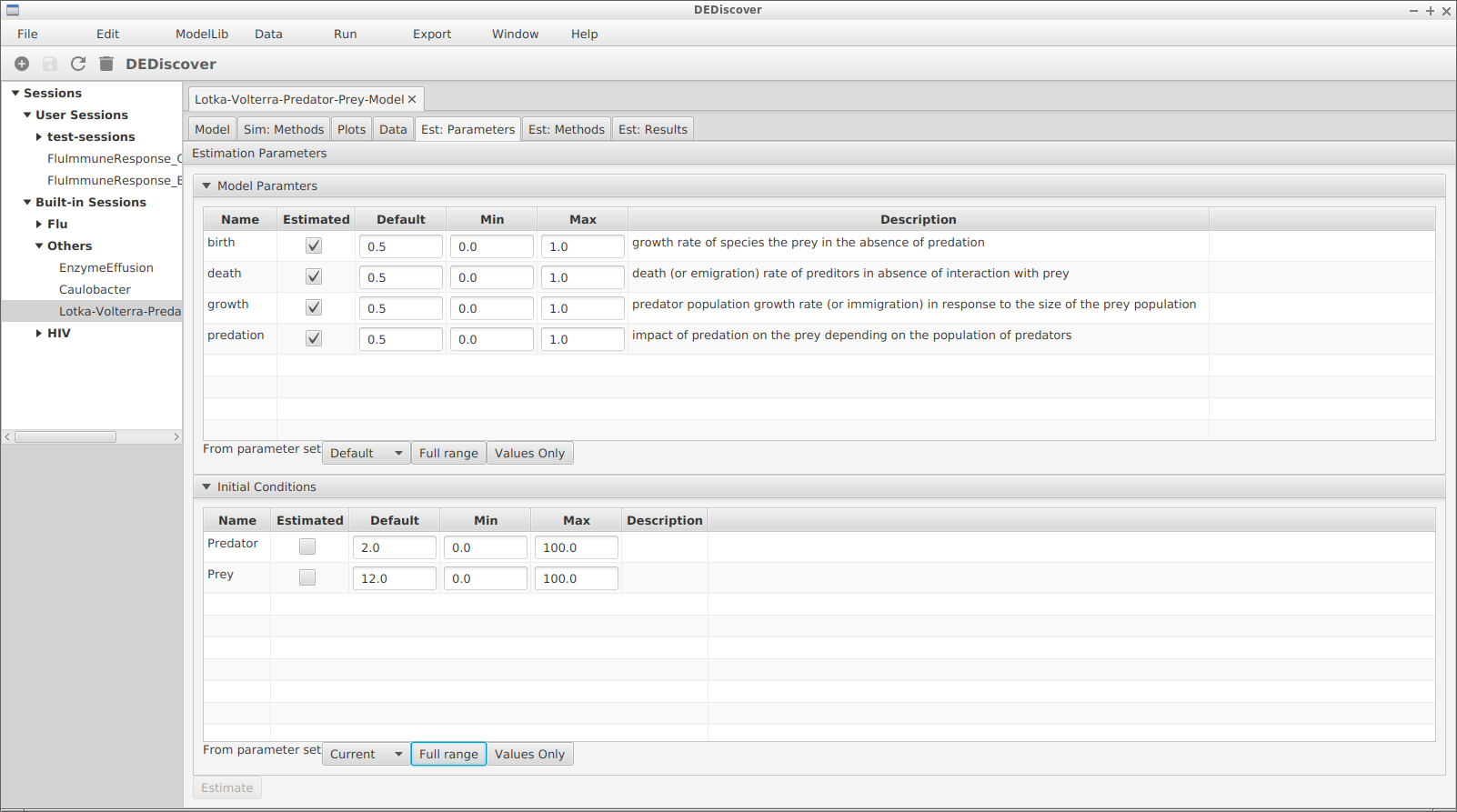
There are two identical tables. The one on top lists the model parameters, and the bottom one the initial conditions. By default all the model parameters are estimated, while the initial conditions are not. The values in the columns Default , Min and Max for each parameter can be edited manually, or copied from any of the existing parameter sets by selecting the appropriate set from the From Parameter Set list at the bottom of the table.
The values in these 3 columns are not always used. If a parameter is not estimated then the Min and Max column have no meaning. For estimated parameters the Default value is not always used, depending on the estimation method selected in the next tab.
The estimate button will initiate the estimation. It will be disabled if nothing has changed since the results appearing in the estimations results tab have been computed, or no time column is defined, or not enough data is available.